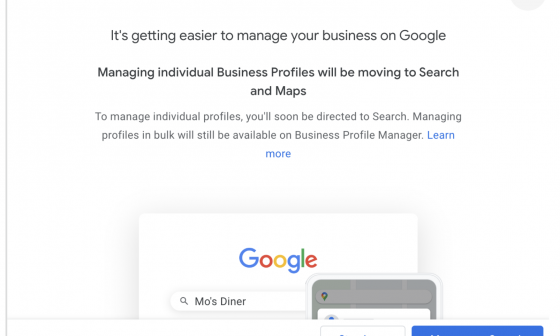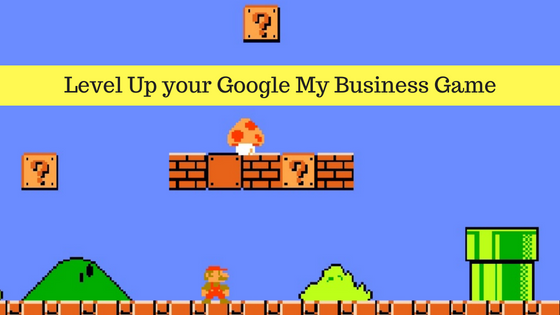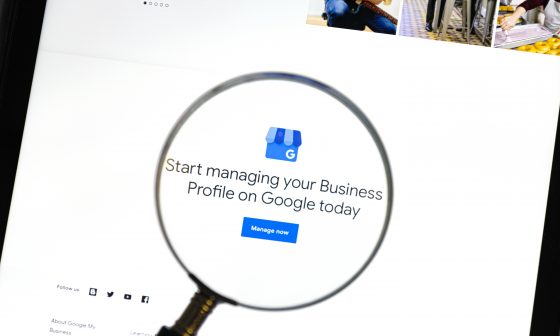Let’s say you’re looking for a new hair salon. What’s the first thing you do? We’re willing to bet you Google “hair salons near me”. After all, that’s the easiest way to find what you’re looking for, right?
In fact, in 2023, 44% of shopping journeys started with an online search, usually via Google.
Now, let’s imagine you own a hair salon. You’d want to appear right at the top of those Google search results, wouldn’t you?
Arguably, the best way to make that happen is with an accurate and appealing Google My Business (GMB) profile. Now known simply as Google Business Profile, this free Google tool allows businesses to manage their Google presence (in both Search and Maps).
7 Ways to Boost Customer Engagement with Google My Business
Of course, just having a profile isn’t enough; it needs to stand out from the crowd. A well-maintained, quality Google Business Profile can increase your visibility on Google, improve your local search presence, and enhance brand awareness.
Let’s dive into seven ways you can use Google My Business to drive customer engagement:
-
Make Your Business Profile Appealing
Crafting a compelling Google Business Profile is your ticket to standing out in a crowd of competitors.
Here are some qualities of a stand-out Google Business Profile:
- Accurate business attributes, including contact details, address, website URL, and opening hours.
- High-res images and quality videos, showcasing your services and/or products.
- Glowing customer reviews and ratings.
- Details about what makes your business unique.
- Up-to-date information about special offers and promotions.
These attributes will help build trust and encourage viewers to want to know more about your business – i.e. drive customer engagement. For example, Woops! Bakeshop increased revenue by 20% by personalizing its profile attributes with Synup.
-
Consider Your Customer
Imagine what you’d want to know if you were Googling a business like yours. Then be sure to include it in your profile. The best way to boost customer engagement with your Google Business Profile is to include more than just dry content like contact details or opening hours.
What you include largely depends on the type of product and/or service you provide:
- Hotels and B&Bs should list their facilities and, if helpful, their class ratings.
- Restaurants, coffee shops and bars should share menus and images of popular menu items.
- Service-based enterprises like spas should feature menus of their services.
- Other details you may wish to share include wheelchair accessibility, child-friendliness, and dress. code.
-
Update Your Profile Regularly
To optimize your Google My Business profile, you must update it regularly. After all, you wouldn’t want customers to call an out-of-use phone number or visit a defunct or outdated website.
But there is more to it than simply sharing accurate contact details. Google Business Profile allows you to bring your business to life with a host of features:
- Share compelling relevant content in the form of Google Posts.
- Promote exciting upcoming events, discounts and special offers.
- Update existing or interested customers with the latest news about your business or industry.
The more up to date your profile, the more engaging it is, and the more likely it will drive traffic to your business.
-
Use Direct Messaging
Did you know that Google My Business has a direct messaging feature? Now you do! Enable this feature to encourage customers to engage with your business:
- Respond timeously to customer inquiries with personalized support.
- Notify customers directly about your latest promotions, new products and/or services, and upcoming events.
- Utilize third-party messaging integrations for streamlined communication with customers.
-
Enable Quote Requests
One of the best ways to boost customer engagement with Google My Business is the “Request a Quote” button:
- Potential customers can effortlessly request a quote for your goods and/or services using this button.
- It eliminates the effort of making a phone call, typing an email or visiting your store, since customers can enter this final stage of the marketing funnel at the touch of a button.
Keep an eye out for these quote requests, and be sure to respond quickly and with all the information required.
-
Activate Booking Features
If you’re a service-based enterprise and your Google Business Profile is really impressive, customers may be ready to make a booking on the spot. Make it easy for them to do so by enabling this feature on your profile. Similarly, if your business trades in goods, be sure to include a link to online orders on your profile.
This is another feature greatly enhanced by integration with a third-party platform.
-
Stay on Top of Reviews
Statistics show that 70% of users apply online rating filters when looking for a business. This means that you could have the most appealing Google Business Profile in the world and still lose customers if your profile is littered with unflattering reviews and has a poor rating.
Of course, this begins with providing stellar service and quality goods. But most businesses, no matter how professional, occasionally get bad reviews. Handling your reviews properly is a crucial way to boost customer engagement with your Google My Business profile:
- Respond to all reviews, both bad and good, as soon as possible.
- Address complaints in a respectful and professional manner.
- Do not simply provide contact details for lodging complaints – acknowledge the customer’s specific issue with a personalized message.
- Thank customers who provide positive feedback and invite them to patronize your business again.
- Don’t take reviews personally, but do use this information to improve the way you do business.
- Encourage satisfied customers to review your business on your profile, and if you have successfully resolved a complaint, ask customers to update their reviews accordingly.
Goodwill is a great example of a business that used these tactics to attract five-star reviews and transform their marketing.
How to Know if Your Profile is Boosting Engagement
Simple, monitor your Google My Business profile and ranking analytics. This will tell you exactly how your Google Business Profile is impacting customer engagement and conversions.
Use Synup’s listings and review-management tools for even greater customer engagement with your profile, plus detailed insights and analytics.
Meta Title: 7 Ways To Use Google My Business To Boost Engagement | Synup
Meta Description: Help your Google Business Profile stand out from the crowd. Try our 7 ways to boost customer engagement and drive conversion with Google My Business.