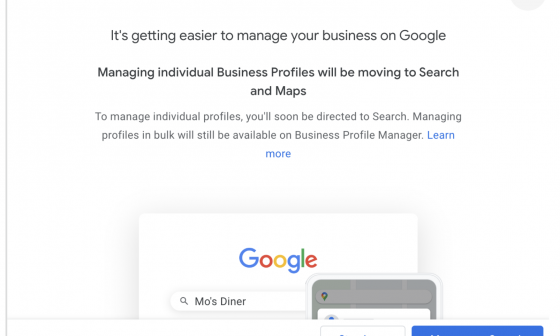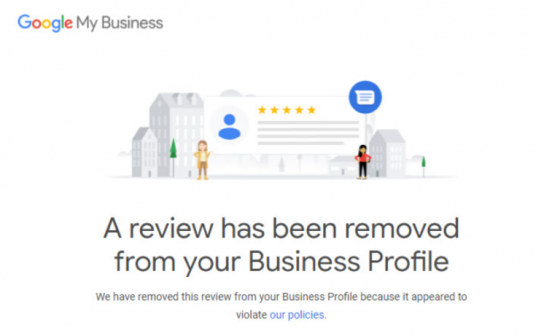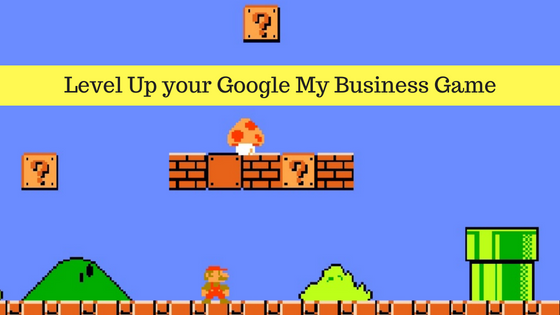Video content:
Hi, I’m Madeleine Johnson, the content & community manager for Synup. Welcome to our Syncast video series.
If you clicked on this video, you’re probably wondering why Google Business Profile is suspending accounts and rejecting so many posts. Here’s what we’ve seen:
Many of these automated suspensions were due to a bug. We noticed businesses that recently added UTM parameters to their website URL were suspended even though it is a standard practice and not against the guidelines. Avoid adding UTM parameters for now till things settle down.
We have also noticed that Google has rejected posts for multi-locations brands – citing duplicate content issues. This is a bit of an issue as many brands can have the same offer or messaging across all their stores/branches. You can try to make minor changes to the copy by including location specific details to make them look unique.
Google is cracking down hard on spam. But they’re flagging a lot of genuine accounts in the process. If you can help it, avoid making unnecessary changes to your Google Business Profile until things settle down. If you’ve already been flagged, here’s what to do:
1. Check Google’s guidelines. If you don’t want to read them, here’s the gist:
- Post “on-topic” content. Only post things directly related to your business.
- Avoid duplicate content. It gets marked as spam.
- Don’t post blurry images or videos.
- No inappropriate posts. This includes violence, obscene language, bullying, hate speech, sexually suggestive language/images.
- Be careful with your descriptive words! If you’re repeatedly getting flagged, be wary of using harmless phrases like “beat them to the punch” or calling things “beautiful” or “stunning”.
- Don’t post private or personal information.
- This includes phone numbers – even your own!
- If your business deals with regulated goods like alcohol or cannabis, be wary about your posts. Regulated goods cannot be the focal point of any images or posts.
- Example: a picture of customers drinking wine in a restaurant is okay, but a video centered around alcohol is not.
- Don’t post your phone number.
- Luckily, GBP has a “call now” button that you can add to posts.
- Don’t post medical devices
- Hotels cannot create promotional posts
2. With these in mind, check on your old posts.
With Google being more strict, ensure that your content doesn’t toe the line on any guidelines
3. Check your posts on a private browser.
Sometimes, Google glitches on your end and says posts are rejected.
4. Run your images through an image checker.
Sometimes, Google’s AI misinterprets things. Better safe than sorry
5. Submit a claim on Google’s support forum!
If you’re still having trouble, Google is your best route to getting your posts – and profile – back
As Google changes its algorithm and tightens filters, we’re all bound to run into more issues with flagged posts or suspended accounts. It may be frustrating to be wrongly accused, but remember that things should be back to normal soon as Google fixes bugs.
See you next time on Syncast: video!