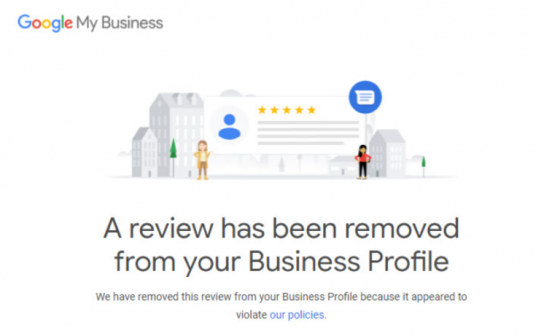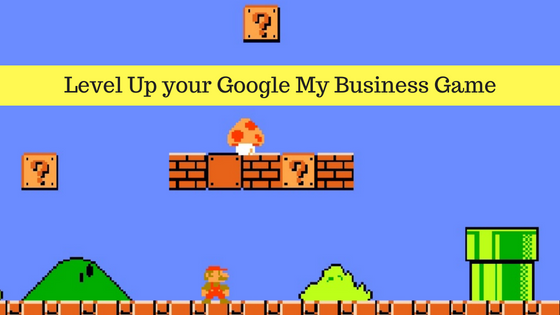Google has been making a lot of changes to their interface this year and the recent changes to Google My Business(Google Business Profiles) interface completely changed the way business owners manage their information on Google. The in-SERP editing experience has been around for a while and power users were expecting some of the interface changes for a few months.
Google has been making incremental changes by moving several elements from the traditional Google My Business dashboard to SERP but until now users had the option of making changes from both old and in-SERP NMX. The New Merchant Experience (NMX) is the way Google business managers interact with Google Business Profiles, add/edit information, review insights and performance directly from Google SERP without the need to go to the Google Business Profile dashboard.

Several users noticed a message weeks before the switchover informing them about future changes. “Managing individual Business Profiles will be moving to Search and Maps”.
However, the changes did not necessarily make things “easier to manage” as claimed by Google.

So what really changed with the way you can manage your Google My Business/Google Business Profiles?
- You can still view Google suggested edits in the old dashboard, edit basic information and post content though the interface has changed
- Almost all features have been migrated to the new in-SERP experience from the traditional dashboard
- If you manage multiple locations/businesses/practitioners you can just search on Google to view and edit them rather than going into the old dashboard(provided you are logged into the right Google account)
- Posts have been renamed to Updates
- A lot of information is hiding behind the 3 dots in-SERP result.
- The way users manage photos/logos has changed completely
- Some useful performance metrics like “how customers search for your business” chat that illustrated searches into direct, discovery & branded search buckets have been removed. The data is still available via the API.
- The Direction request data that displayed a list of areas people searched for directions to your business from has been replaced with just the number of requests over time.
- Photos insights have been removed completely from the interface as well as the API
Let’s take a glance at some of these changes to Google Business Profile Management
From the old dashboard you can see the following options:
![]()
Click on the Edit option and it will open a new modal that will allow you to view and edit :
- Google suggests
- Business Name
- Category
- Description
- Opening date
- Phone
- Website
- Opening date
- Location/Address
- Service areas
- Hours
- Attributes
- Accessibility
- Amenities
- Crown
- Planning
- Service options

Clicking on the Update/Post icon will open up the modal to post content

Clicking on Photos option will direct you outside the dashboard to a very cumbersome interface to upload photos. It’s quite difficult to see all the photos you have uploaded to the dashboard in one place. I personally preferred the old dashboard especially for managing photos.

The Three Dots in-SERP hide a lot of information

Business Profile Settings includes the following:
- Add, edit and remove profile managers
- Advanced settings with profile ID, labels, store codes etc
- Linked accounts

Notifications allow users to view/edit different notification settings like:
- Customer message
- Customer reviews
- Q&A
- Bookings
- Quotes
- Photos
- Business profile health
- Insights
- Product updates
- Posts
- Reminders
- Feedback

Add a new business allows users to add new business to the account
Your Business Profiles brings up a new modal with a list of all the businesses in the account with an option to manage multiple profiles which in turn will redirect you to the usual dashboard.
The new Google Business Profile(GMB/NMX) interface is not at all user friendly and will cause a lot of SMB owners issues trying to switch between different screens. Agencies who manage multiple businesses or enterprises who want to quickly update information are also finding it difficult since Google did not develop any of the interface with them in mind. Users who find the new in-SERP experience impossible to deal with may look for alternative tools to manage their information and the rest will need to soldier on. If you are facing difficulties navigating the new changes and looking for a platform to bulk manage your clients while providing them with a white label experience or if you are brand looking for a way to easily consolidate all your locations in one platform do reach out to us and take a look at how Synup can help.