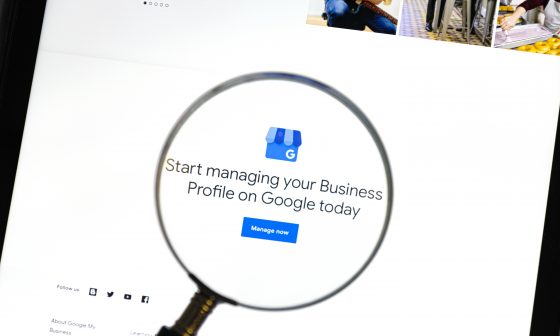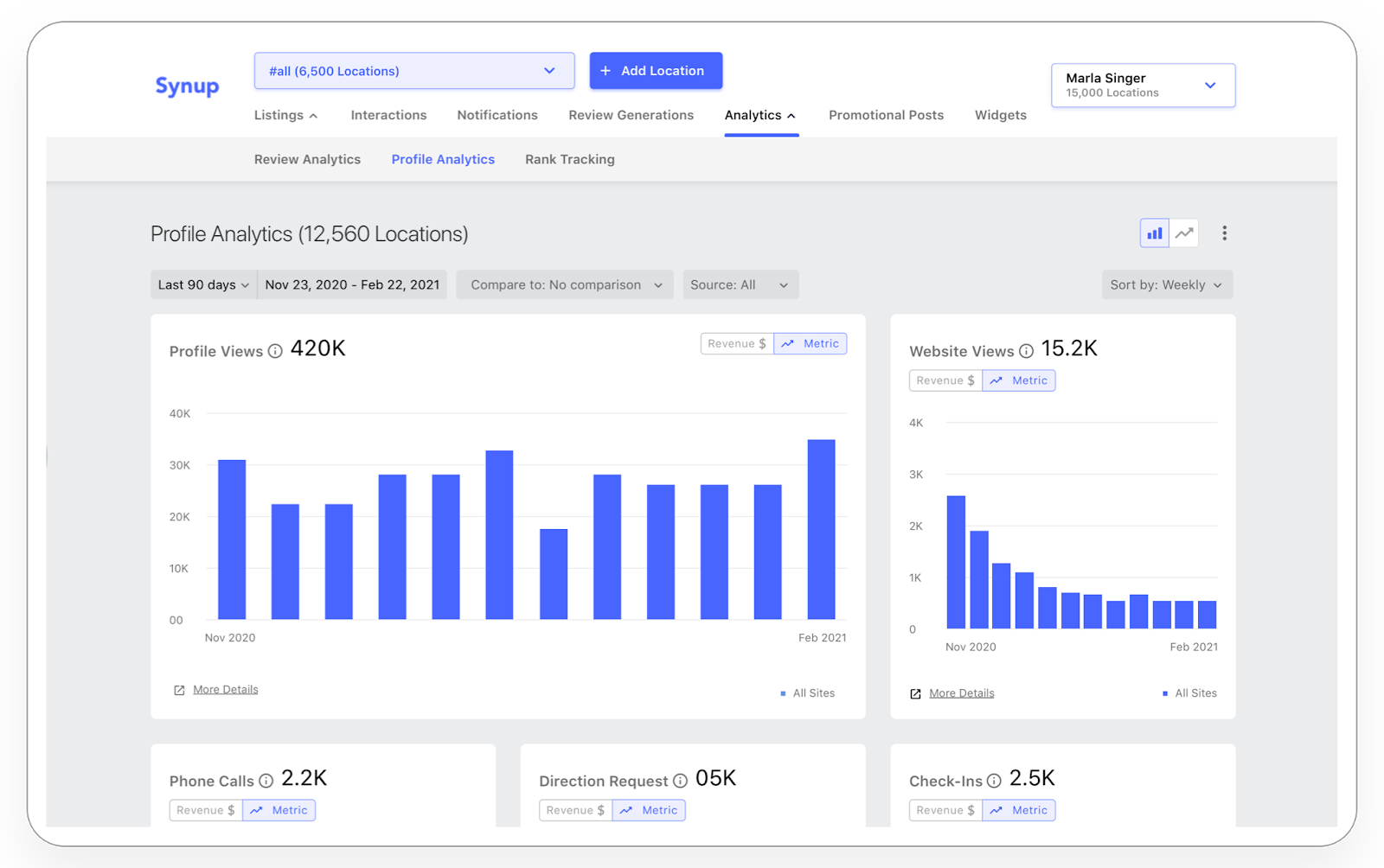
Digital profiles like Google and Facebook are now increasingly attracting 5x as much traffic as brand websites. However, with your profiles – and subsequently your visitors – split across multiple websites, it can be difficult to judge how many visitors actually convert, and impact your business.
At Synup, we focus on making profile marketing easier. Our Listings and Content Management modules make it easy for businesses to manage multiple digital profiles — across Google, Facebook, Yelp, and 35+ other partners — from one place and share content such as details about their products and services with their customers.
With the older analytics page, users could see what sort of traffic their profiles had received across websites and how customers had interacted with their business. While this gave users some data to base their marketing decisions on, the page primarily tracked the KPIs and just displayed them making the user put in more effort to gain insights from those metrics.
We wanted to improve it further. We wanted to reduce the effort needed by users to gain performance insights and we wanted to enable users to analyze their performance more deeply than was previously possible.
That’s why today we are announcing the launch of the revamped Profile Analytics in Synup.
Measure Your Revenue Impact Directly
When our product team set out to improve our Profile Analytics page, we had three goals to accomplish.
- Reduce User Effort: The team wanted to make all metrics easily accessible and reduce the effort that users and marketing teams have to put in every day to get their KPIs and insights from them
- Contextualize Metrics: While KPIs could be easily tracked within Synup, users could not easily determine whether those numbers were good or bad. Or how much they had improved or how badly they had deteriorated over a period of time. Our product team wanted to provide context for every performance metric being tracked.
- Provide Actionable Insights: Apart from hard data, our product team wanted to make it possible for the users to plan their next set of marketing actions based on the information available from our Profile Analytics rework.
Here’s how we’ve addressed every one of these:
New Dashboard, Widgets, Data Export options
The Profile Analytics page has been entirely redesigned with a new dashboard and multiple widgets for each of the KPIs that teams would like to track. This makes it much easier to consume information and get a better understanding of the current state of performance than the previous design did.
Every widget on the dashboard presents data on two levels.
- The first level visible on the dashboard itself provides a quick snapshot of performance and a glance at the current trend
- The second level of information can be accessed by clicking “More Details” which provides a detailed breakdown of your metrics and allows you to drill down and analyze each location.
We’ve also made it easier to export the data in CSV or PDF formats so you can analyze them further however you want.
Improved comparison capabilities
How good are your performance numbers? Were they better last year? How does it compare to your best quarter? Without context, it can be difficult to judge whether your profile performance has improved or not. That’s why we’ve introduced stacked bar charts and comparison charts this time so you can get a better understanding of how your profiles have impacted your business. With this release, you can:
- Compare metrics of one time period (current quarter, month or year) against metrics of another time period (previous month, previous period, or custom) to really understand how your performance has been.
- Identify which profile channel works best for you across Google, Bing, Yelp, and others by stack comparing their performance against each other.
- Spot performance trends across locations, websites, seasons, and more.
- Change between bar and line graphs if you prefer one over the other
Measure Actual Revenue Impact
One of the most significant changes we are bringing to the Profile Analytics module is the ability to measure the actual revenue impact that your digital profiles have on your business.
Every widget has two modes: Metric and Revenue. The metric mode showcases the exact numeric value of your performance and is what you’ll probably be used to seeing if you’ve used the previous version of Synup’s Profile Analytics.
Today we are happy to introduce the Revenue tracker.
Your digital profiles are a collection of interactions with customers and prospective buyers across the internet. From profile views to website visits, from service calls to direction requests — every interaction by a visitor to your digital profile impacts your revenue. Some actions like profile visits will not impact revenue immediately since every visitor is not a guaranteed customer. However, if someone requests directions to your store location, then that person is more likely to have followed up with a purchase.
By assigning the values for each of these interactions and configuring the revenue tracker accordingly, Synup seamlessly converts your performance metrics from tracking just hard data to showcasing revenue impact within the same widget.
Just as with comparing performance metrics, with this feature, you can now also compare revenue impact across various time periods and various sources.
The revamped Profile Analytics in Synup makes it much easier for businesses to actually determine the worth of their digital profiles and identify spots where they can improve their marketing with greater efforts. To get a personalized demo, fill out this form and we’ll get in touch with you.