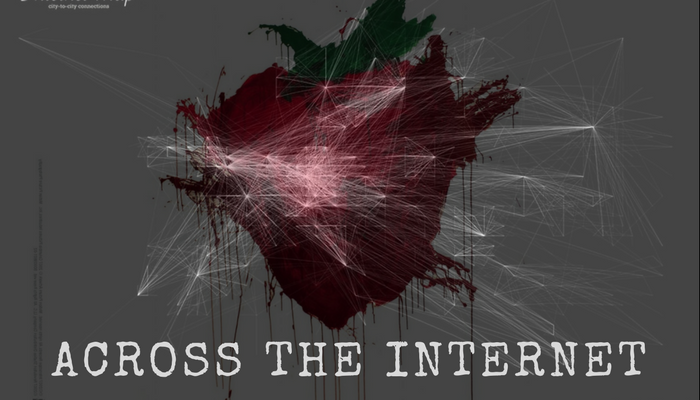“A lot of little things add up to make a huge difference” – this saying applies to life and also to your business’s online presence! Citations are one of those small things that makes a huge difference when it comes to your business’s visibility and search engine rankings.
Simply put, every mention of your business address and name on other web pages can be referred to as a citation. A citation is typically in the format of Name, Address and Phone Number (NAP) and there may be or not be a link back to your website. For example, a listing of your business’s name, address and phone number on an online directory like YellowPages is a citation.

Even though many businesses are aware of the fact that citations play a huge role when it comes to local rankings, they still overlook the importance of having consistent citations. Businesses move to different locations, change their NAPs, close a particular store or change the site URL – but forget to manage duplicate listings and correct existing listings which can take a toll on their online presence.
Before we move on to learning how local citations can be made consistent, we should understand the importance of having citations in the first place.
Why are Citations Important for Local SEO?
From the viewpoint of a search engine, local listings act as credible sources of information related to a business. Search engines take into account, a lot of factors to determine which results to display and also their order. Citations are an important element of search engine ranking algorithms. Citations from well-indexed and established sites like YellowPages and Yelp not only increases the online visibility for your business but also serve as a validation. In short, citations from other trustworthy directories will increase the confidence the search engines have about your business and its categorization.
Also, citations are very important when businesses don’t have their own websites. If the search query is for “plumbers in San Bruno”, google will crawl the internet to find information about NAP for plumbers in San Bruno. And for this very reason, citations are very important when it comes to less-popular niche, like roofing, plumbing or electrical services.
One important point to note is that local citations doesn’t have to stop with local directories. Business citations can appear in a range of websites including niche specific directories, general directories, local blogs & news websites.
But, be wary – if you think only the number of citations matter, you might be wrong. As per the “The 2015 Local Search Ranking Factors” published by Moz, quality, authority, consistency, and quantity of citations all goes into bringing out the best visibility for your business.
Why Citation Consistency is Important for Local SEO
To understand why citation consistency is important, we must first talk about how companies collect business data. There are a number of data companies that gather, check and distribute business data for other companies. Most of the times, this business data is sold as data feed or leads to other websites. For example, companies like Yelp and Google buy business leads from data companies like InfoUSA. With such a close-knit business data ecosystem, data gets spread around both online and offline quite easily. If accurate information about your business gets distributed around, good for you! But what happens if the business data is inaccurate and still gets distributed around?
- It becomes extremely difficult for you to clean up the citations (But do not worry, we have got your back here!)
- It sabotages your local rankings.
In fact, according to a survey conducted by InsideLocal, incorrect NAP and inconsistent citations were chosen by the attendees as the most common local ranking issue.
To put it all in a sentence – if you are looking at higher rankings, you must ensure that your citations are consistent and clean.
So, What Actually is an Incorrect NAP?
An incorrect NAP is when a business’s name, address or/and phone number is listed incorrectly on review sites or local listing sites.
Google loves to credit you when your business name, address and phone number is listed correctly on reputable websites. To display your NAP in a particular format across the web, you should ensure that the same format is followed in Google My Business Listing (Step by step guide to update your online business listings) . Also, just because you were not responsible for the incorrect NAP listing, it doesn’t mean that your business will escape the wrath of Google.
Let’s take a look at some incorrect and correct NAP variations.
How wrong is wrong when it comes to local citations? Minor differences like St. & Street, Ave. and Avenue will not be an issue. But, the NAP should not contain false details. To make it concise, the Business Name, address and phone number that you want across the web should be first updated on Google My Business Dashboard.
How did my NAP become Incorrect?
Don’t remember creating an incorrect listing at all? Just because you did not create a listing doesn’t mean there is no bad data across the local ecosystem. Here are some of the reasons that could explain why your NAP is incorrect across the web.
- The data aggregators have incorrect details about your business.
- Your business relocated to a new address.
- The local phone number for your business changed.
- You hired an external agency to get listed on directories or to create citations.
- You have used tracking phone number in past.
- You have different business name variations. For example, your business name could be Jane Eyre Roofings and it could have been listed in various directories as Jane Roofings, Eyre Roofings or JE Roofings.
- Your listing was not submitted correctly and was scraped to other directory sites.
- You used an 800 number instead of a local number.
Or it could have simply been the case of someone in your business updating NAP across all sites without paying heed to the consistency factor.
How do I Start fixing my Citations?
Here’s a disclaimer before you start fixing your citations – it is a long and tedious process, but it is worth it. You are doing it for the sake of accuracy and shortcuts won’t be of much help in this regard. Here are some things that you must keep in mind –
- First, start with the citations that are specific to your city and industry. Check out the list mentioned by WhiteSpark to see the top 50 citation sources.
- Keep a list of directories on which you have updated the NAP. It will be easier for you to follow up with these directories and will be very helpful if you audit your citations after a while. You can use a spreadsheet for this.
- Make sure that you don’t just add new citations, you must update old citations.
Follow the steps given below to clean up your local citations.
Step – 1: Identify all possible NAP Variations
First all, use this spreadsheet to record all data that we will encounter in this step and in the following steps. Find out what information is on all the web about your business. You can also color code the data for better understanding – list the correct variation in green and list all incorrect variations in red. For example, consider all NAP variations for ‘The XYZ Pizzeria’.

Step 2: Investigate for Incorrect NAP Online
Once you have asked the questions listed in step 1 to yourself or the concerned business manager, you would have come up with a list of NAP Variations. To further our research, follow these steps. If you come across a NAP variation for your business that is not listed on the spreadsheet, input them.
- Check the BBB Listing
BBB‘s business listings display additional business names, phone numbers, and addresses. Look at the example below –

This will help you to find NAP variations for your business.
- Verify with the Secretary of State’s Filing for Business
Many Secretaries of State have an online search platform from where you can find out the business owner. It will be a good idea to search for duplicates here. Also, see if the business has been filed under a DBA or a fictitious business name previously.

Given above is the business records service feature of New Jersey State Government. You can check your business by name and see how it is registered.
- See Changes made in Google Map Maker
You can view the edit history of a business on Google Map Maker. To see all the edits made, search for a business on Map Maker and go to the History tab. Select “Show All Changes” to view all edits made. See how the NAP has changed over time and record all variations and past changes.

- Check all NAP Variations associated with your Business
Google My Business integrates all reviews on other websites if your business is recognized by Google. You just have to go to the “Manage Reviews section” and view “Reviews from around the world”. Check the listings of all reviews and check the NAP for that citation.
(In case you’re uninitiated into Google My Business, check out our guide!)
Pro Tip – How to Identify Incorrect Citations?
Using the operators given above, you can identify mistakes with citations easily. For example, if you have used a 800 number in the past and if you want to find listings with incorrect phone numbers, you can use the following command – 800 Number – local number. With quotes, minus and the site command, you can easily find mistakes in listings.
Step 3: Use Tools to Simplify your Task
Once you have listed all possible NAP variations, scout the web to see how your NAP is listed across the top directories. But doing it manually would be extremely time-consuming and exhausting. That being said, you can make use of the tools listed below to simplify your process. The tools listed below will help you identify inconsistent citation sources.
Synup’s free scan feature will show your business’s NAP across top citation sources and will also identify incorrect listings.

- WhiteSpark Local Citation Finder
With the free version of WhiteSpark’s local citation finder, you can search for inconsistencies across top directories by providing your phone number, location and business name.
Other tools that offer a great blueprint for identifying your citation problems (30 Common Local SEO Problems & Its Fix) include Advice Local, Moz Local and Universal Business Listing.
Step 4: The Actual Cleanup Process
Let’s again go back to the spreadsheet that we’ve mentioned in step 1. In the second tab, you will see several columns, the reason why they are given there is explained below –
- Website – Add the address of citation source here, for easy tracking.
- Business Name and Address – Add the business name and address from the citation in these columns. If the Business Name and Address is wrong, still add it. We can correct in the following steps.
- State and Zip – Add state, city, and zip as mentioned in the citation.
- Links – Add the URL that your citation is linking to, if applicable.
- Live Listing – Add the URL of citation here, for easy reference.
- Issues – Mention all issues with the particular citation in this column. Ex – “Incorrect Phone Number and Duplicate”
- Duplicates – Add the URL of any duplicates.
- Status – The status can be color-coded to indicate the problem and resolution. For example, if there is no problem with that citation, you can mark it in green. If there is a minor problem but a correction would help, mark it in yellow. If it has to be corrected on priority, mark it in red.

This is how your spreadsheet would look for every citation source.
Step 5: Record and Repeat
Follow the steps given below to audit your citations.
- Once you have filled up the first tab and second tab of your spreadsheet, start with the priority items that you have marked in red.
- Send an email or contact the directory site. Do not change the color of the status column until the citation is perfect.
- Some of the directory sites allow you to claim the listings directly (check how to claim your listings here). Some directory sites will ask you to send an email or contact them for verification. Read step #6 for more instructions on how to reach out to directory sites.
Step 6: Reach out to Websites and Fix your Listings
Here are some tips that will help you reach out to the websites and get your listing corrected.
- See if the website has an option where you can claim your listings. This is the fastest and the easiest way to fix a listing.( Check out this in-depth guide on how to claim your business listings manually)
- Ensure that you use your official email id to send a request an email. This will not only establish a level of credibility but also help in the verification process.
- Some sites will have an automated system for verification. Be ready to take a few calls and ensure you give the right number.
- If you are trying to contact the site through email, be clear & concise with your request. You can use the Template given below as sample.
Hi,
State the Problem – duplicate listing, wrong NAP etc
Provide Link for reference
Provide link of the duplicate citation (if you want a duplicate citation to be removed)
Give a time frame and ask for a notification mail once the problem is fixed
Thanks,
Name & Business Name
If the site representative doesn’t correct your listing or if there is no response, you can send the same mail again to remind them about the problem.
Here’s a summary –
[table id=1 /]

Though this process takes quite some time, the results can be rewarding! Give some time for search engines to index new listings. Your business’s local rankings will slowly improve as clean data starts circulating. Let us know in the comments if you are facing difficulty with any step. Also, we’d love to hear the process you use for cleaning your citations!