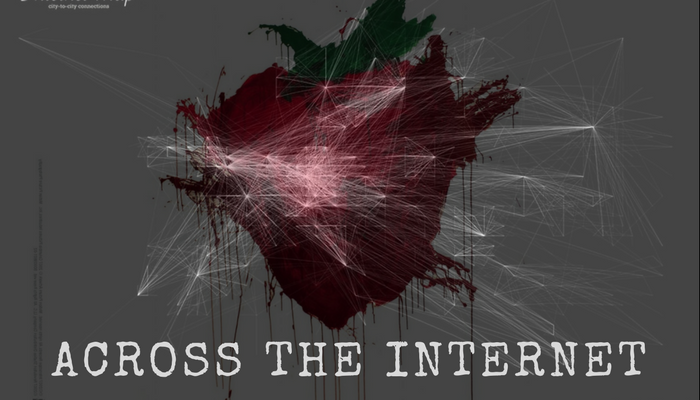Duplicate business listings are a significant problem (30 Common Local SEO Problems & Its Fix) for local businesses. Data sources will often have incorrect, outdated, or misleading information for a specific business which can and will be scraped by a data aggregator and transmitted throughout the local search ecosystem.
What is a duplicate listing?
“When a local business has more than one listing for a single physical location in an online directory, these other listings are considered duplicates. A variety of negative outcomes can arise from the presence of duplicate listings, detracting from your local (Clean up your local citation in 6 simple steps) business’s ability to rank well and win customers.”
-Moz Local, Why Duplicates Matter.
What are business directories?
“A business directory is a website or printed listing of information which lists all businesses within some category. Businesses can be categorized by business, location, activity, or size. Business may be compiled either manually or through an automated online search software.”
-Wikipedia, Business Directory
Why does your business have duplicate listings?
Sometimes, business owners or their hired marketing agencies and consultants will inadvertently add a duplicate business listing (Step by step guide to update your online business listings) to a directory. But, there could also be several other reasons why your business has a duplicate listings such as:
- Multiple listings added by the business owner inadvertently.
- Listings added by a marketing agency (Learn how to write high-converting emails to agencies today) after the owner had previously added an incorrect listing. (Ideally the agency should ensure old, incorrect listings are removed simultaneously)
- Customers who have visited your establishment may have added an incorrect or duplicate listing.
- Sometimes you may have a duplicate listing due to a system or a server error on the directory.
How do duplicate listings affect your business?
A few ways it affects your business is:
- Major search engines like Google will see duplicates as spam and your search rank will lower because of this.
- Your customer reviews will get split into multiple listings, so instead of having 50 reviews on one correct listing – you may have only 20 reviews on your actual listing and the rest getting split into your duplicate listings.
- If your duplicate listing starts ranking higher than your actual listing, customers may be getting incorrect or outdated phone numbers, addresses and other details of your business. And because of this your customers may not be able to reach you
- Also if your duplicate listing starts ranking higher than your actual listing, search engines may start indexing that listing instead of yours and no matter how much you update your listing new information will not reach your customers
How to remove these pesky duplicate listings ?
Manually removing duplicate listings can be hassle as each provider has their verification methods. You can use an automated listings management system such as ours at Synup or you can do it manually as below.
1. Yelp
Yelp (Learn about yelp rating system) is a very important business directory and thankfully they have made it relatively simple to report duplicate listings.
Find your business and click the “Edit Button” (See Screenshot below)

You will be taken to the listing edit page. There is a checkbox to mark a listing as a duplicate.(See screenshot below)
 Mark the checkbox. Enter your email and give them relevant context and provide the link for the actual listing and Yelp support will remove the duplicate and/or get back to you on your provided email id.
Mark the checkbox. Enter your email and give them relevant context and provide the link for the actual listing and Yelp support will remove the duplicate and/or get back to you on your provided email id.
2. Bing Places
Bing too has made it relatively simple to remove duplicates as well.
> Register and Login to the Bing Places
> Find your business and report the duplicates and you can expect that the duplicate listing would be merged or removed in 10 days
A faster solution though is to contact Bing Chat support as suggested by Colan Nielson on Local Search Forum. All you have to do is log in and go to Bing Places Support and a customer care representative will help you out.
3. Google My Business
Google’s the big daddy of them all so they got a complete post all on their own.
Also, do refer to Local Search Pro- Joy Hawkins post on The Proper Way to Deal with Duplicates on Google My Business.
4. EZLocal
EzLocal has a form specifically to report duplicates here.
5. Hotfrog
According to the Hotfrog FAQ “If you do want to leave, though, login and click on ‘My account’ once you’ve logged into the dashboard. From there click on ‘Remove your free profile’ and follow the instructions.”
Therefore, you’d need to first have the listing claimed before being able to delete it.
But you also have the option to email them via this form which has an option you can select “Remove profile” which has a sub-option to report a duplicate profile.
6. Yellowbot
Go to the website -> Sign-up & Sign in—>Find your business -> Go to Listing -> Click Submit corrections -> Scroll to bottom of the page -> “Just looking to be a good neighbor and submit corrections for this listing?”
Click Submit corrections -> Are you the business owner -> No -> Submit Changes
Also email them at help@yellowbot.com after this so that you have their attention, else it may take a while before its updated.
7. Superpages
The best way to get a duplicate listing removed from Superpages is to call them up 855-487-1629. They don’t have a direct reporting method. You can also tweet to them @Superpages or write to their Facebook Page.
8. Citysearch
Like Superpages for Citysearch too you have to email them at customerservice@citygrid.com. They don’t have a contact phone number listed on their website.
9. Mapquest
Mapquests FAQ here asks you to raise a ticket click here for removing duplicate listings.
10. Merchant Circle
They have a page for duplicate removal here . You have to search for the duplicate, and after this simply mark them and send them for deletion but it seems like they are very slow with their process and their forum is filled with duplicate removal requests. Maybe try facebook page or write to them on twitter @merchantcircle
11. Neustar Localeze
Localeze or Neustar Localeze requires you to make an account and claim the listing and only then you can delete it.
Or you can write to their support here or call them at 1-800-960-3755.
12. Yahoo Local
This seems to be the trickiest one and I have found that there’s no easy way to do this. Yahoo’s gone all paid and you can’t remove a listing without already having an account. Another problem is that they only work with via listing partners now. I’d suggest you just ignore the Yahoo Local listing as it doesn’t impact your Local SEO much and its too much of a hassle.(Below’s a snippet of what member of Local Search Pros group on Google said when I asked them about it)
If you still want to give it a try this Help article (screenshot below) gives you details how to go about it. You could also try the forums but its unlikely you’ll get a timely response or any at all.
There are several other directories out there and I’ll try to update this list as often as possible. Please let us know if you find any better ways to do duplicate removal manually or if there’s something I’ve missed here.