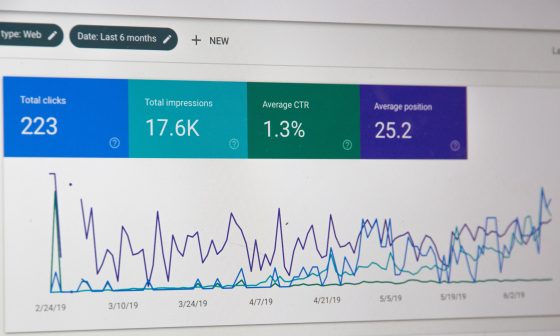Businesses often wonder which social media platforms they should focus on. Each platform has its style, audience, and potential for generating leads and sales. Deciding where to invest time and resources is crucial for hitting targets and seeing results. Therefore, it’s necessary to understand what will work best for your business and help you garner the kind of attention and traction that you’re looking for.
Recently, with a lot of businesses using Pinterest, there’s a LOT of hype around it and that’s what has caught people thinking about whether they should hop on the trend and probably sign up for it. But there are a few things that one should consider before signing up for it.
1. Is Pinterest essential for my business?
First, to start – let’s get the basic gist of what works and what doesn’t work on Pinterest.
Let’s say that you own an interior design studio and have to tackle various clients every month, you will want to go to Pinterest to find some inspiration, right? Because Pinterest is all about visuals and aesthetics.
So, if you’re a Chef, an Interior Stylist, or a creative of any sort for that matter – Pinterest should fit well with you and your brand.
But let’s say you’re a lawyer who works in a law firm, then Pinterest might not be something where you’d want your brand to be. You’d rather connect with people on B2B platforms such as Linkedin instead.
Therefore it’s important to consider if your niche fits well with what’s popular there!
2. Can my business effectively engage with the audience on Pinterest?
But here’s something you need to take into consideration – although Pinterest, let’s say aligns with your brand values and you’ve decided that you want to be out there then it’s necessary to take into consideration whether or not your target audience uses it.
As per Social Sprout, almost 76.2% of users on Pinterest are women!
Another cool demographic fact is that 52% of US millennials are active on it.
So, if your product is catered more for the male audience who are above 40 years of age then you’d want to relook at your overall content strategy because at the end of the day – the output matters!
Another way to go about it would be to understand your Google Analytics better.
Which is, if you’re getting any traffic from Pinterest (that is, if you already have an account there) that means people like what you have to share and there’s a higher chance of people interacting with your pins if you post regularly on it.
So investing in the platform then makes a lot more sense!

P.S. – The picture above replicates what a regular Pinterest feed looks like. And as we can see, It is female-centric and caters well to that segment of the audience!
Here’s a Pro Tip: 💡
If you do not know how Pinterest works, a great way to get a gist about the platform would be to create a personal account first and then understand the platform for at least a week or so, to see if your content will fit in.
This will also help you understand whether your potential audience is interested in the kind of content you want to be posting there and driving traffic to your product/website.
BTW, Did you know?
A big chunk of Pinterest users come from the US. With almost 84.6 million users i.e. 18.8% of its total traffic! Isn’t that something now?
Apart from the US, there are a few more significant uses based on the following:
– Brazil with 28.05 million users
– Mexico with 19.45 million users
– Germany with 15.88 million users
– France with 10.65 million users
Therefore, these countries offer great potential for businesses looking to tap into Pinterest’s diverse audience base.
3. Does aligning with Pinterest’s audience fit into my broader business objectives?
Alright, next let’s talk about your goals.
So once you’ve all the above sorted out, we move on to what you want to achieve through your Pinterest strategy.
Maybe you’re looking to boost your sales by showing off how your customers are wearing or liking your products, or maybe you’re looking to create helpful how-to pins to make your customers’ lives easier. But it can also be that you’re just eager to build a presence there without any hopes of converting sales and are just looking to create buzz on the platform!
Whatever it is, defining your goals for your Pinterest will shape the kind of content you’ll share.
Once you’ve answered these 3 main questions, these are enough to give you an idea of whether or not your business needs to hop on the trend!

Why you SHOULD consider making a Pinterest account for your business:
Pinterest is a Visual Platform:
Great for showing off your business virtually but not only that, Pinterest also supports visual search which makes it all the more important for your business to hop on the trend.
It focuses on Commercial Activity:
Since visual platforms help people make informed buying decisions, this platform does it perfectly. So good that if you get hands-on let’s say a pink Airpods case, you might hear people say, “Aw that looks so Pinteresty! Where did you get it from!?”
It Provides Valuable Customer Insights:
Pinterest provides you with the right kind of analytics to ensure that you’re going in the right direction and driving the right kind of results so make sure to stay informed about what’s working and what’s not.
Gives Your Brand Significant Exposure:
If you’re confident about your business being out there, through Pinterest your business can get a great head-start. People are known to discover new trends, new products, and great stuff on Pinterest every week which helps small businesses a LOT.
Now that we have that out of the way…
Let’s learn some Pinterest-related terms that you should be aware of
Pins:
On Pinterest, all the content that is shared is known as Pins. If you click on them, you’re redirected to a certain linked website.
Repins:
Repins can be likened to shares on Facebook or retweets on Twitter. When someone Repins a post they enjoy, which they didn’t create themselves, onto one of their boards.
Rich Pins:
Rich Pins automatically extract additional information from your website to enrich the PIN. The aim is to offer more details, such as product availability and current pricing. There are three types of Rich Pins: Product Rich Pins, Recipe Rich Pins, and Article Rich Pins.
Carousel Pins:
These are like your Instagram carousels and are showcased as multiple images within a single pin, allowing up to five images to be featured.
Boards:
A Pinterest board is what you create for Inspiration. They are like visual bookmarks and folders that can help you organize your pins together.
Group Boards:
A collaborative board owned by one user who can invite others to contribute. Users can request to join, but an invite is needed from the owner.
Secret boards:
These offer a private space where only the creator and invited collaborators can view the content. Identified by a lock symbol next to the board name, these boards are ideal for confidential planning, as they remain hidden from public view on Pinterest, including the home feed and search results.
Protected boards:
These are similar to secret boards and are visible only to the board creator. However, the Pins within protected boards can be accessed by anyone with a direct link, allowing for discreet sharing while maintaining privacy.
Pincodes:
Similar to QR codes, Pincodes are special codes that unlock your business’s curated boards and profile on Pinterest. Users can enter the code to access suggested boards directly.
Lens:
A feature in the Pinterest app that suggests pins based on pictures you take with your smartphone’s camera. It can identify products and provide similar suggestions.
Archived Boards:
Boards you no longer use can be archived instead of deleted. They won’t appear on your profile, and related suggestions will stop appearing.
But that’s not just it, there’s more to it.
Let’s dig a little deeper.
Make your pins super engaging!
Creating interesting content on Pinterest is the way to go about it- because usually, that’s what performs better! Make your content stand out of the crowd by making use of captivating copies, colors, images, textures, and more.
Here’s how you can ensure that your content for Pinterest is of the highest quality:
- Opt for Vertical Imagery: With 82% of people using Pinterest on their mobile devices, it’s necessary to make use of vertical images and click your pictures in portrait mode rather than in landscape mode.
- Superior Quality Images: Make sure you upload high-quality images that are high-definition and not blurry. People love good-quality images!
- Descriptive Copy: Also, while you’re at it maybe get a little creative with your content and images and add compelling captions that will also do wonders for your Pinterest SEO.
- Make your images stand out: By including a visual message and a catchy take-away, users are definitely more likely to follow your page and this will also add more depth to your pictures! So do it for the charm!
- Check your links: Broken links are a no-go! Ensure your Pin links are functional and lead to relevant, quick-loading content for an optimal user experience.
- Stay Consistent: Regular, daily Pinning is more effective than sporadic bursts. Consistency is key to expanding your reach and engaging a broader audience.
Optimize your Pins
It’s always better to optimize your content for SEO for better discoverability. A few ways to go about it on Pinterest are:
- Incorporate Keywords: Integrate relevant keywords into your Pins’ descriptions, board titles, and hashtags to improve their visibility in searches.
- Utilize Rich Pins: Make use of rich pins to seamlessly pin fresh content from your website, enhancing your brand’s Pinterest SEO without duplicating content.
By implementing these strategies, you can ensure that your Pins rank well in Pinterest searches, driving more traffic to your business.

Make use of Pinterest Ads
Experimenting with various Pinterest ads is another powerful strategy for promoting your business. Pinterest offers a versatile advertising platform that allows advertisers to target their audience based on keywords, interests, location, age, and other relevant metrics.
With detailed audience targeting capabilities, advertisers can reach specific groups of Pinterest users, including:
- Visitors to your website
- Engagers, people who engage with your Pins
- Users who interact with similar content on the platform
- Custom lists, such as your newsletter subscribers
From video ads to collections to promoted Pins, Pinterest offers a diverse range of ad formats to suit different marketing objectives.
Here’s everything you need to know about creating your first Pinterest Ad.
Build a Pinterest Community
Online communities play a pivotal role in connecting individuals who share similar interests and needs, serving as invaluable platforms for businesses to engage with their audience. With a Pinterest community, businesses can rely on their followers and fans to actively interact with their boards, consume the provided content, and navigate to their website, consequently driving traffic.
Given the vast user base of millions of monthly Pinterest users, businesses have a significant opportunity to leverage their Pinterest boards as dynamic channels for interaction and engagement. Instead of treating these boards as one-way billboards, businesses should view them as vibrant two-way streets, helpful in developing meaningful interactions with users.

When you actively engage with other Pinterest users, you’re not just clicking buttons—you’re building real relationships. These connections can make your followers feel like they’re part of something special, making them more likely to keep coming back to your profile for more inspiration and maybe even a purchase or two.
Here are four easy ways to build these meaningful connections and keep your audience engaged:
- Start by following users who share interests related to your business and the content you post. You can find them by searching keywords or checking out who follows your current audience.
- Don’t just scroll past your followers’ content, show some love! Re-pin, Like, and leave genuine comments on the stuff they share.
- Be sure to respond promptly to any messages your followers send your way. It’s all about making them feel heard and valued.
- Finally, create posts that grab your audience’s attention. Share your expertise, teach them something new, or get them involved in fun activities like giveaways or contests. Keep it engaging, and you’ll keep them coming back for more!
- Add a human touch to everything you post on Pinterest. Adding a human touch to your brand is key, and social media platforms like Pinterest provide the perfect opportunity to do just that.
Here’s how you can do that:
- Connect directly with your audience: Engage in one-on-one or group chats, and offer assistance whenever your audience needs it.
- Show appreciation: Demonstrate your gratitude for your audience’s support by sharing giveaways, behind-the-scenes videos, company updates, product details, promotions, and exclusive discount codes.
By establishing and nurturing these personal connections early on, you’ll humanize your brand, set the tone for your company’s values, and demonstrate your commitment to growing alongside your customers.
All in all, Pinterest isn’t just a social platform, it’s a powerful marketing tool that can work wonders for your business. At the end of the day, it’s not just about increasing brand awareness; it’s about boosting conversions, driving sales, and forging genuine connections with your audience and buyer personas.
So, if you haven’t already, it’s time to sign up for a business account on Pinterest!

Also, if you’re looking for a tool to help you with managing your end-to-end scheduling, and creating and posting relevant content for your Pinterest Business account, don’t forget to check out Synup Social!