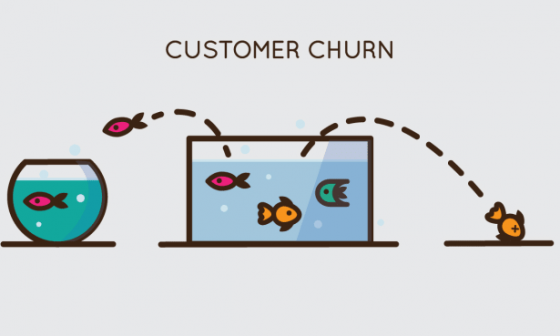Source: Freepik
If you’re running a marketing agency right now, chances are your browser tabs look like an entire startup suite. You’ve probably got Google Analytics, SEMrush, Trello, Slack, Notion, Zapier, and five other tools you either forgot you’re still paying for or that are dangerously close to the end of their free trial. You’ve got client reports here, campaign updates there, and invoices in another tab. You’re paying hundreds (sometimes thousands) a month on subscriptions that barely interact.
That’s the classic agency tool sprawl.
Well, fortunately, you don’t need ten different platforms to run your agency. You need a single agency operating system that allows you to centralize all your agency tools under one roof.
TL;DR: How to Stop Paying for 10+ Tool Subscriptions and Centralize Agency Process
- A lot of agencies are drowning in tool sprawl. Most use 10–20+ apps for listings, SEO, reviews, and billing, burning time and profit.
- Each hyperspecific client ask adds another tool. Before long, you’re paying for duplicates, unused seats, and chaotic workflows.
- 20–30% of monthly revenue disappears to subscriptions and context-switching.
- One agency operating system unifies listings, reviews, social posts, SEO, and invoicing into a single dashboard.
- With Synup OS:
- Manage all listings in one place and save $400–$600 per client.
- Centralize review management and speed up client responses.
- Use built-in social media scheduling and SEO reporting without multiple logins.
- Automate pipeline management, client onboarding, and invoicing for agencies.
- Why it works: Synup OS is built for agencies; white-label ready, multi-client friendly, and connects every workflow from lead to invoice.
- You don’t need 17 apps to run your agency. Simplify, connect, and grow smarter by centralizing your tools in one place.
How Agencies Are Drowning in App Sprawl
Literally no agency team goes: “Let’s run our agency on 17 apps.” You inch yourself into that grave one client request and need at a time.
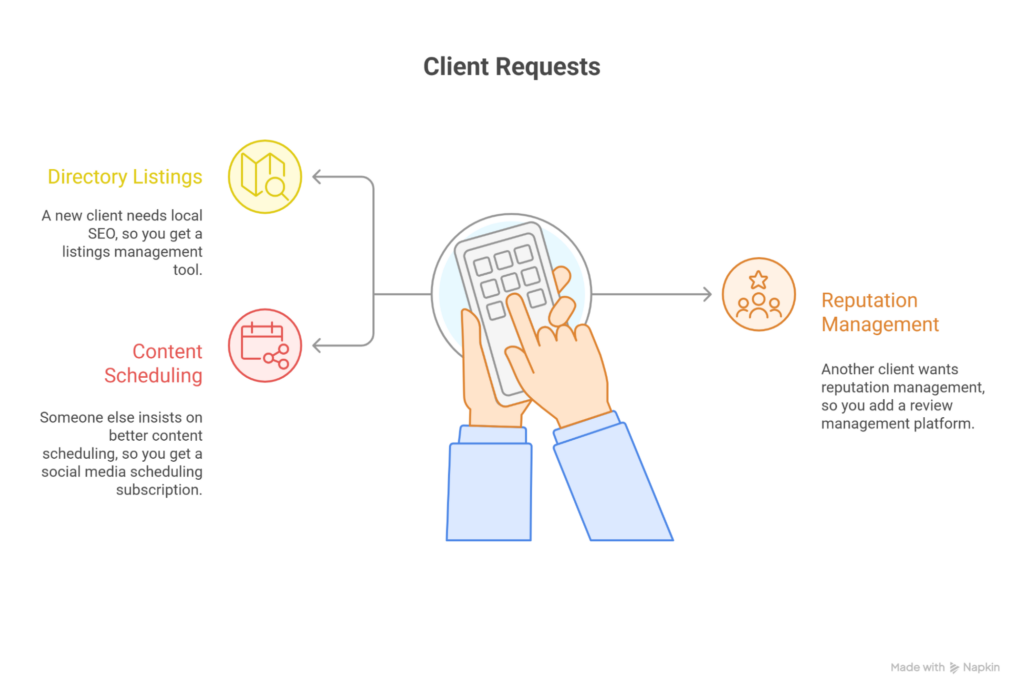
Next thing you know, you’re logging into Buffer, Moz, Hootsuite, Yext, SEMrush, Ahrefs, and two invoicing tools because someone preferred QuickBooks over Xero.
Ask any marketer what they use, and the list quickly begins to sound ridiculous: HubSpot, Salesforce, SEMrush, ZoomInfo/Apollo, Asana, Trello, Pilcrow, Taskade, Zapier, Mailchimp, Plausible, Customer.io, Invoicing Tool, Loom (bet you didn’t even notice we made one of those up😂), and that’s just before lunch.
Now, there’s nothing wrong with exploring new tools. Every marketer’s got that “shiny object” syndrome where a new dashboard feels like the missing piece of the puzzle.
We test, tinker, and stack features to simplify our processes. After all, agencies are built on experimentation. We test tools like we test campaigns; if something looks promising, we try it. The challenge arises when these experiments accumulate, leading to a pile-up of 12 to 30+ subscriptions, scattered data, and the feeling of managing a mini IT department instead of a marketing agency.
It’s not just about the subscriptions; it’s also the time tax they impose. Each dashboard requires another password, another workflow, and another export file that needs reconciling on a Friday afternoon when you’re already pressed for time.
What It’s Really Costing You
Let’s put things into perspective for you.
1. Your Profit Margin
We know many SEO consultants who spend around $50 to $100 per SMB client each month on software subscriptions while charging roughly $300 per retainer. That’s fairly typical across the industry. Others spend anywhere between $500 and $1,000 monthly on citation campaigns and tracking tools.
That’s 20%–30% of their revenue gone, before paying the team or running ads.
Multiply that by 20 clients, and you’re looking at $1000–$2,000 every month in overhead for tools. Most agencies don’t even notice because the billing is scattered across credit cards and seats.
If you use local SEO tools on a per location pricing, this bill can go up even higher as most of the standalone listings or reputation tools (unlike Synup) don’t offer you any functionalities to manage your agency business.
2. Cost of Multitasking
Then there’s the cost of context switching.
About 60% of a worker’s time is spent on “work about work”; that is, hunting files, toggling apps, and managing handoffs. For a 10-person team, that’s the equivalent of six full-time employees doing admin.
Let that sink in: six salaries’ worth of time lost to clicking around.
3. Risk of ‘Forgetting It”
Without a single source of truth, many employees sign up for free trials that quickly rack up shadow IT costs. Or worse, the IT department itself may sign up the team for a tool that does not end up getting used. Losing $2,000–$5,000 a month in random renewals hits you hard when you’re chasing 20% margins.
The irony is that the more tools you add, the harder it becomes to see the full picture. You end up with disconnected data, inconsistent metrics, and client confusion.
What Centralization Fixes (and What It Doesn’t)
You can’t fix chaos by adding another tool. You fix it by reducing and connecting what you already have.
Centralization means putting all your workflows, from client reporting to pipeline management to invoicing for agencies, inside an all-in-one marketing agency software that acts as your control center.
It’s like moving from a toolbox to a workshop.
What You Actually Gain
Here’s why, in this case, one is better than ten.
1. Clarity Over Chaos
When everything lives under one dashboard, your team isn’t wasting hours verifying whose numbers are right. Everyone, from account managers to the CEO, works from the same single source of truth.
2. Lower Operating Costs
If you trim 30% of your unused apps, that’s easily $1,000–$2,000/month in savings for small teams.
For a 20-person agency, removing overlap between reporting and analytics tools alone can save $20,000 annually, money that could fund a new hire or ad budget.
3. Faster Onboarding
Imagine hiring a new account manager and not spending their first two weeks teaching 10 different platforms. With a unified OS, they learn one workflow. Clients see faster delivery, fewer mistakes, and better communication.
4. Reliable Reporting
No more spreadsheets stitched together at midnight. Automated client reporting synced with campaign data lets you generate white-labeled reports in minutes, with consistent branding and metrics every time.
5. Streamlined Collaboration
When review management, social media scheduling, and billing happen in one place, handoffs get smoother. Sales doesn’t need to chase fulfillment for updates. Fulfillment doesn’t need to ping finance for invoicing. Everyone sees the same timeline and results.
What It Won’t Do
We want to give it to you straight: centralizing won’t replace specialist tools.
For instance, you’ll still need Screaming Frog for SEO crawls or Figma for design. The difference is that they now plug into a centralized dashboard where your agency workflows and client data live together.
Centralization isn’t about ditching tools but about ditching disconnection.
How to Start Centralizing Without Breaking Everything
Next, here’s a step-by-step process to centralize your operation:
Step 1: Audit What You Have
Go through your accounting software or credit card statements and list every SaaS subscription. Record what each tool does, who uses it, how often, and how it fits into client work. Often, you’ll uncover duplicate or unused subscriptions still costing you money.
Step 2: Choose a Central Hub
Organize your tools by function: campaign delivery, reporting, communication, billing, and project management.
Find one platform that covers 70–80% of your needs, from SEO reporting to client management to invoicing for agencies.
Think of it as the “nucleus” of your marketing agency software stack. Everything else should orbit around it, not compete with it.
Step 3: Train and Transition Gradually
Don’t yank your whole agency off existing systems overnight.
Start with non-critical processes (like reporting or scheduling) and migrate team by team. Once they’re comfortable, phase out the redundant tools.
Step 4: Track the ROI
Measure your time saved, cost reductions, and reporting accuracy improvements over 90 days.
You’ll see immediate results in reduced app fatigue and faster delivery, but the real thing comes when clients notice smoother communication and cleaner insights.
How Synup OS Centralizes Your Agency Stack
Instead of ten scattered dashboards, you can get one single tool that brings all your marketing agency software together (client reporting, campaign tracking, billing, and team collaboration) in one space.
This is the idea behind the Synup OS and how it centralizes your agency workflow in practice.
Client Delivery & Fulfillment in One Place
-
Listings Management
Updating client listings manually is 2015 stuff.
With Synup OS, you can handle listing management for multiple locations without logging into various other platforms. It syncs data, updates NAP info, and gives you an overview of Share of Voice across every directory.
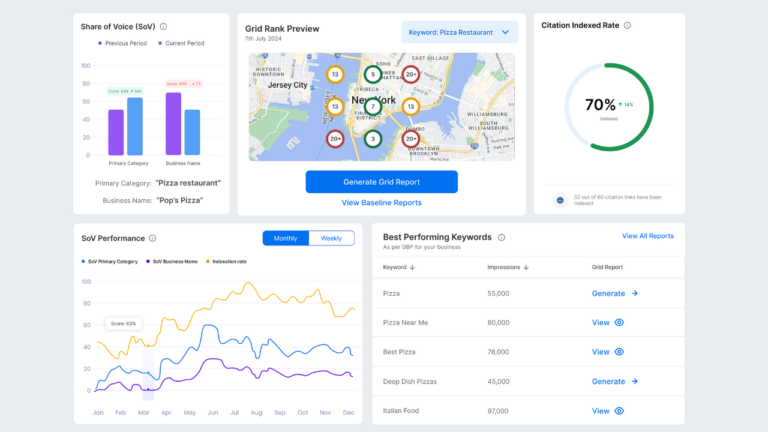
Source: Synup
Let’s say you’re managing 30 restaurant clients; that’s hundreds of listings across Yelp, Google, and niche food sites. Doing it manually means you’d lose a full workday each week. Centralizing that in one dashboard can save you at least $400–$600 in billable hours per month, per client.
Also Read: Using Local Listings to Attract and Engage with Local Customers
2. Review Management
Every review matters, but managing them shouldn’t be a difficult task.
Synup has a review management software that pulls all your client reviews into one inbox. You can filter by sentiment, assign them to your team, and respond right away.
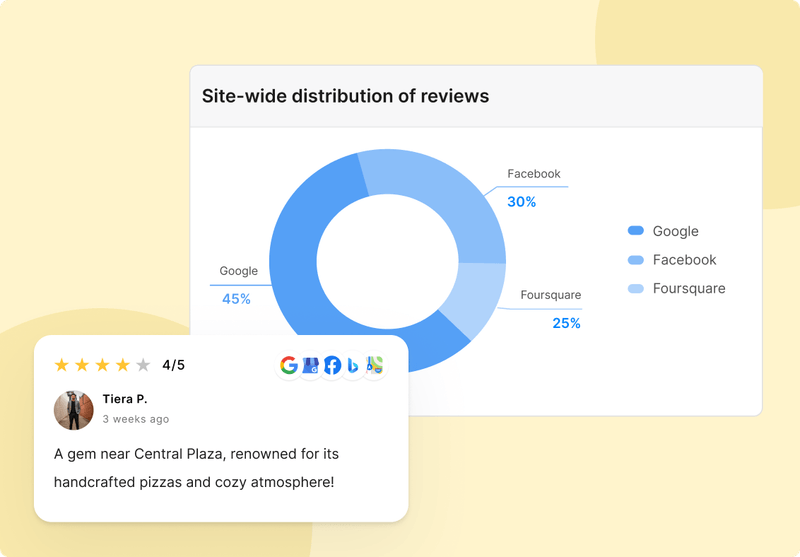
Source: Synup
Reviews let you shape the narrative around your brand. Responding promptly ensures clients get consistent, accurate information, builds trust, and enhances your brand’s image. Fresh reviews show that your business is active, boosting credibility, improving local search rankings, and signaling that your brand is engaged and responsive. Regularly monitoring and managing reviews also saves time by addressing concerns before they escalate, creating a scalable system for reputation management.
Also Read: What is Review Recency: Does it Matter for Local SEO?
3. Social Media Management
Agencies spend hours switching between client accounts, scheduling posts, and exporting data. Synup’s social media scheduling changes that.
You can queue up posts, make multi-network posts, preview visuals, and track engagement across every client’s channels, all from one view.
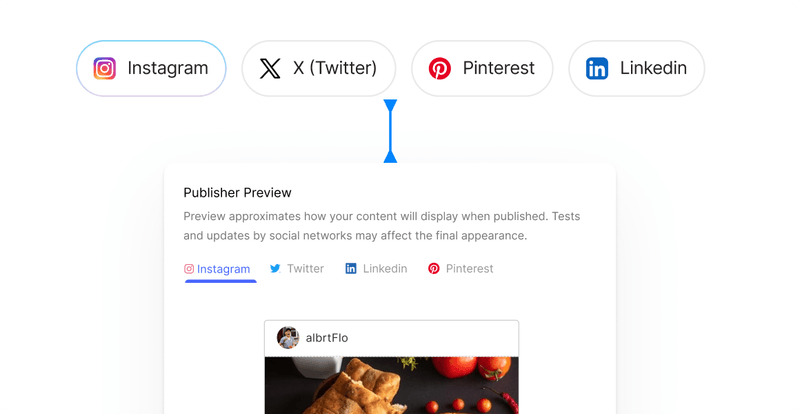
Source: Synup
You don’t have to bounce between Buffer, Hootsuite, and Canva. That’s three subscriptions and 10 hours back per week, just for socials.
4. SEO & Reporting
SEO reporting is usually a spreadsheet nightmare. Synup rolls all of that into one dashboard. You can monitor rankings and visibility trends, then offer white label client reporting that’s branded, accurate, and ready to send.
Read More: Store And Manage Your Agency’s Client Data Effectively with Synup OS
Run the Business Side in the Same OS
So, the delivery side’s sorted. Now let’s talk about the back end: sales, operations, and billing. This is where agencies either scale or stall.
Lead Generation & Prospecting
If you’re tired of manually importing leads from forms, LinkedIn, or emails, the Synup SMB Leads features let you build and enrich lead lists right in the OS. No more exporting CSVs or messing with connectors. You can filter by location, business size, or niche (or simply input details of your Ideal Customer Profile into the Leads AI), then push them straight into your sales pipeline.

Source: Synup
Pipeline Management
With the Synup sales pipeline management, every deal sits in one clear visual pipeline, from first contact to close. You can tag leads, assign owners, and set automated reminders for follow-ups. You can also filter them to view details and even track a deal’s value: an important part of your forecasting process.
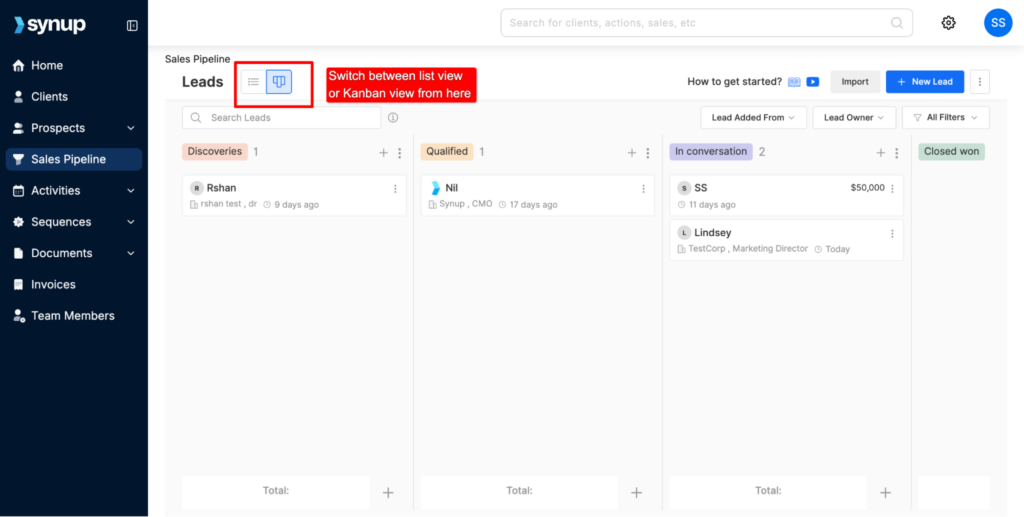
Source: Synup
Client Management
Every agency’s client list eventually becomes a mess with lost notes, scattered permissions, and mixed-up access. Synup fixes that with one client summary. You can view campaign history, permissions, billing, and progress, all attached to each client record.
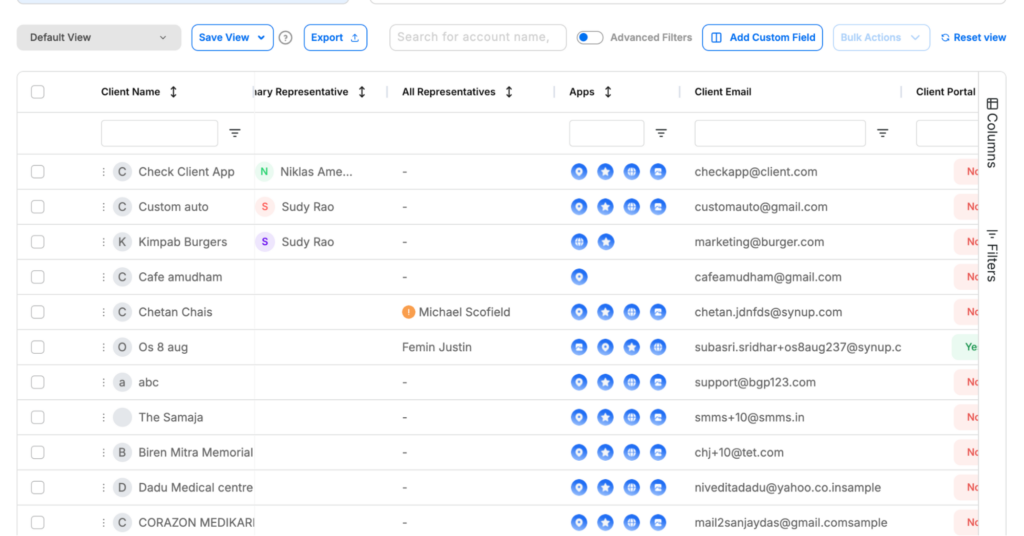
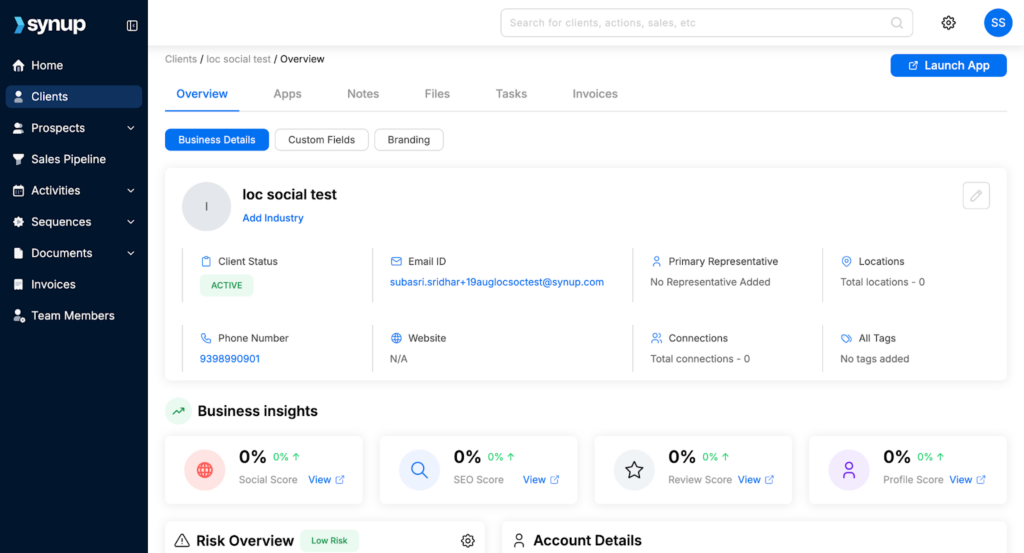
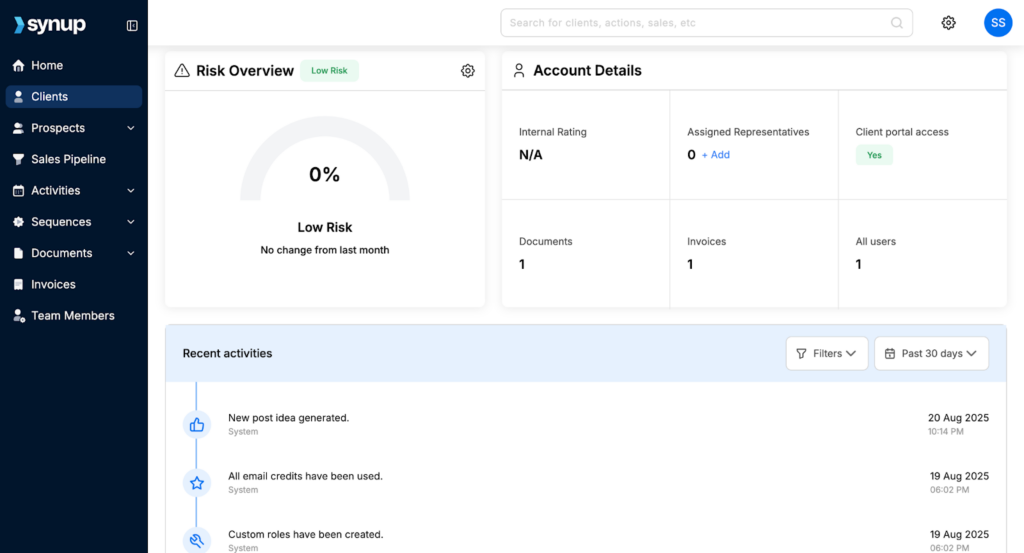
You’re also given a risk overview that helps you arrest churn risk (you set the criteria for what constitutes a “risk”). It’s like finally having your agency brain in one place.
Service Fulfillment
Ever had scope creep bite you? You add one “quick fix” that turns into hours of unpaid work. Synup’s task & activities tracker helps you prevent that by tracking what’s been activated per client.
You can toggle services on or off, see who’s responsible, and match fulfillment directly to contracts.
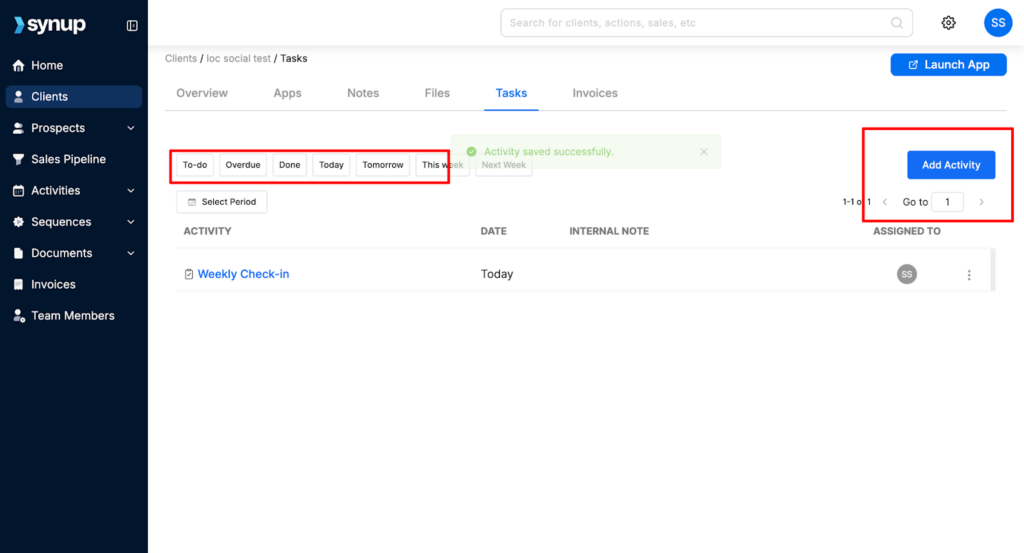
No more “wait, are we billing for this?” moments.
Payments & Invoicing
Your finances are delicate, and your invoicing process should never put them at risk.
With Synup’s built-in invoicing for agencies, you can send branded invoices, track payments, and link them directly to service delivery.
That means you can finally connect campaign results with ROI and payments, all without switching tools.
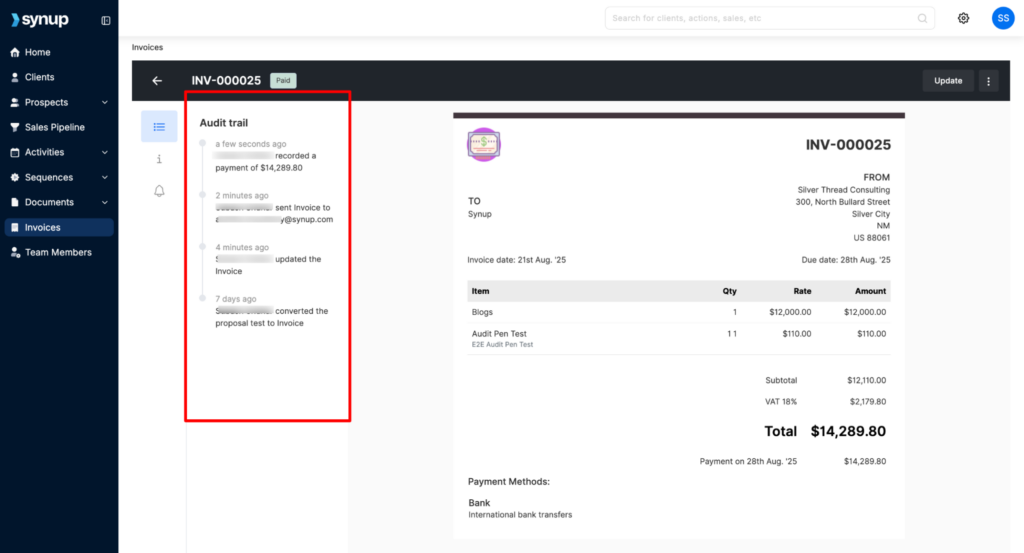
Source: Synup
Synup lets you do all project management tasks inside one platform. You can automate lead capture, nurture, follow-up, bill, initiate payment, and more.
The ROI of Centralization (with Real Numbers)
Let’s run the math together.
Say your 10-person team spends an average of five hours weekly switching apps and pulling reports. That’s 50 hours per week, or 200 hours a month.
At an average billable rate of $85/hour, that’s $17,000 a month in productivity lost to tool sprawl.
Now imagine cutting that in half by using a single agency operating system. You’d free up nearly 100 hours, worth over $8,000 every month, without hiring anyone new.
Then factor in software spend. Most agencies drop $2,000–$3,000 monthly on tools. Consolidate that by even 40%, and you’re pocketing $1,200–$2,400 every single month.
Why Synup OS Is Built for Agencies (Not Just Marketers)
A lot of platforms call themselves “all-in-one,” but they’re built for solo marketers, not agencies managing dozens of clients.
Here’s why Synup’s different:
Synup is built for scale. Synup OS is multi-client, white-label friendly, and designed for teams managing 10, 50, or even 100 accounts at once. Beyond basic listings, it offers white label review monitoring, reputation management, local ranking analytics, and agency workflow tools that let agencies streamline operations and deliver consistent results across every client. With Synup, you get a platform that grows with your agency, not one that limits your potential.
We think you’ll love these:
- Central permissions and account-based activations
- A shared dashboard for sales, fulfillment, and account managers
- One view that tracks the full client lifecycle: lead > campaign > report > revenue
This helps you go from messy to manageable operations.
Final Thoughts
Every agency owner knows the feeling. You start small, one tool for reviews, another for SEO, and another for social media. It works until your stack becomes a precarious digital Jenga, eating into your weekends, profits, and patience.
That is exactly why Synup OS exists. It centralizes your agency operations, from review management and social to lead tracking and invoicing, all in one platform. Stop juggling scattered tools and take back your time, efficiency, and peace of mind. See how Synup OS can transform your workflow.
Frequently Asked Questions
1. What exactly is SaaS or tool sprawl, and why does it happen in agencies?
SaaS sprawl happens when agencies add new tools for every small problem. Good intentions quickly lead to overlapping features, rising subscription costs, scattered data, and wasted time switching between dashboards, cutting into agency margins.
2. How do I know it’s really time to consolidate my tools?
If you’re managing more than 10 subscriptions for daily operations or you’re still exporting CSVs to build reports, you’re well past the ideal point. Other warning signs include duplicate tools doing the same job, missed renewals you forgot you were paying for, and team members confused about the data source.
3. Will I still need specialist tools after moving to an agency operating system?
Yes, but you’ll need a lot fewer of them. A good agency operating system like Synup OS covers 80–90% of daily workflows: listings management, review management, reporting, and even pipeline management. You’ll still use niche tools for things like deep SEO audits or creative design, but they’ll plug neatly into your centralized system instead of living in silos.