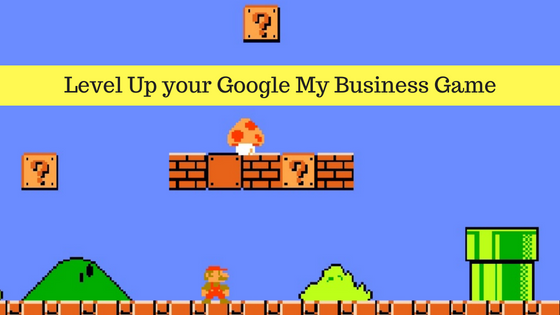Whether you’re a small business owner or a location marketer, chances are that you would have set up your Google My Business (Google My Business Audit For Local Success) profile.
Here’s the big problem – there’s just so much you can do with your Google My Business profile. Go online and you’ll read cookie-cutter advice about completing 100% of your profile or adding four random images. But, what else can you do with GMB that’s not regularly prescribed?
We’ve compiled a list of 8 interesting things that you can do with your Google My Business profile to take your game to the next level!
I. Add Interior and Exterior Pictures of your Store
Online Business Listings with photos are 2x as likely to be considered reputable and get 35% more clicks.
Adding a catchy and relevant profile picture for your Google My Business profile is akin to having a nice Tinder picture. There is no image of your business that gets noticed by potential customers than your GMB picture. Unfortunately, many businesses fail to recognize the importance of having to upload the pictures.
Google My Business lets you add different types of pictures to your business listing (Step by step guide to update your online business listings) . Here are some of the images that you can add to your Google My Business listing.
- Profile Photo
Your profile picture is something that is supposed to help people recognize your business across Google. You can choose a picture that best defines your business which has a dimension of 250 x 250 pixels.
- Cover Photo
Your cover photo will be displayed on your Google+ page and must be something that showcases what your business is all about. For example, if you own a restaurant, you could use pictures of your waiting area, dining area and kitchen as cover pictures. The best dimension for your cover picture is 2120 x 1192 pixels.
- Logo
Your logo on Google My Business profile is typically a 250×250 version of your business logo. If you have a horizontal logo, you might want to tweak it a bit so that it fits the GMB logo dimensions.
- Preferred Photo
You can recommend the photo that will be displayed alongside your business name on Google Search and Google Maps.
Apart from this, you can also add additional images that are business specific.
Here’s the catch – these photos highlight the best features of your business and can also help differentiate your pictures on Google. Here’s what you can add
- Exterior Photos
These photos will help customers to recognize your business/store from any direction. To make the most out of exterior photos in GMB, try uploading photos from each direction that customers might approach your business.
- Interior Photos
With interior photos, customers can get a feel of the ambiance and setting of your business. Add photos that show how it feels like to stand as a customer inside your business.
- Product Photos
These are the kind of photos that give your customers a better understanding of the goods and services that you offer. Add photos of items that are most popular for your business.
- Photos at Work
These photos help customers identify the type of work that you do. Include photos of your team offering services to your customers and also include photos of the specialty services that you offer.
- Team Photos
Team photos will show a more personal side of your business and should ideally feature your management team & employees. This is to highlight your personalities and show how your team is to potential customers.
- Food & Drinks / Common Areas –
If you own a restaurant, bar, motel, resort or spa, you can also include photos that showcase the specialty services that you offer. For example, bars can show a picture of their signature drink. Also, you can include picture of the common areas & rooms to attract customers who are travelling for leisure or business.
This is how you can add photos under various categories in your Google My Business profile.
II. Use a Google Trusted Photographer to Shoot Pictures of your Business
Business photos in Google Maps enable stores to have their location shot in panorama. With such photos, potential customers will get a real feel of your business in 360 degrees and will also be able to identify your store easily from any location.
This immersive experience will instill greater confidence among your potential customers. Also, to put this technology to the right use, the photographer must be qualified enough and must have advanced equipment. That’s where Google Trusted Photographers come in – these are experts equipped with 360 degree cameras and everything else that’s needed to get the job done.
You can hire a Google Trusted Photographer to take a panoramic images of your store. Click here to know more on how to hire a Google Trusted Photographer.
III. Use Adwords Location Phone Extensions
Linking your Google My Business and Adwords accounts ensures that your customers receive the correct local information with local extensions. Local extensions display your business phone number, address and other details like ratings and business hours. Also, with local extensions these information will be displayed on a range of places like mobile devices, Google Maps, Google Search Network Partner Sites and Google Search.
With Google AdWords Location Phone Extensions, people searching for your business on mobile devices will be able to call, get directions and visit your website in a single touch.
Look at the listing below – you can directly get directions or call the business from your phone.
IV. Integrate Google+ with Google My Business and use that as an active Social Media Channel
Google+ profiles have some influence when it comes to rankings and indexing. Business owners also have increased possibility of getting highly targeted customers from Google’s organic search when they have a Google+ business page. And for these very same reasons, your business must have an active presence on Google+ page.
You can connect your Google My Business to your Google+ business page. When you do so, all your Maps reviews, business hours and business addresses will be added to your Google+ page. Also, you can directly access and manage your Google+ page from your Google My Business profile.
Notice the tick mark right next to the profile name on Google+? It means that this page is a verified local business.
V. Use Google My Business + AdWords Express To Drive More Leads
AdWords Express helps you reach potential customers within a specific radius around your business thus making it an ideal marketing tool for local businesses.
Add your AdWords Express account to Google My Business account so that you can manage it all from a single dashboard. Once you add all of your business locations to GMB profile and link it to AdWords Express, you can opt for location extensions which will then be displayed for all your campaigns. Ads with location extensions get a 10% boost in Click Through Rate on average. Also, the location listings can be used for bid adjustments and targeting.
For example, take the case of ABC who owns a pizzeria in Portland. He includes a location extension to his ad, his customers will now get to see directions and a clickable “Call” option in the ad itself. Whenever someone searches for one of his keywords like “pizza in Portland” or “best pizza”, they will be able to see his address, a clickable call button and driving directions.
VI. Actively Respond Back to Google Reviews
Almost 88% of customers read reviews before they make a purchase. Doesn’t matter if it is a good review or a bad review, responding back to them creates an impression of trust and will influence your customers
There are a number of reasons to embrace reviews on Google Business Listing – you get testimonials which you can later use to market your business, you improve your business’s visibility on Google and you get a better understanding about your customers.
It has become easier than ever to manage your reviews with Google My Business. You can view reviews and ratings and also respond back to your reviews directly from your Google My Business account. Follow the steps given below to manage your reviews directly from the Google My Business dashboard.
- On the Google My Business homepage, click on “Manage Reviews” under the Reviews section.
- Click on “View and edit response”. You will be able to respond,view, edit and delete reviews under this section.
VII. Optimize your Business Profile Based on Google My Business Insights
Google My Business insights are displayed in your dashboard and help you understand how users interact with your business information on Google.
You can view the total number of clicks, views and reach of a post on Google+. Also, statistics about areas from which users have searched for driving directions to your business and the number of users who have clicked on your phone number from Google Maps and search results will be displayed on the insights board.
Based on these insights, you must always optimize your listing. For example, if a lot of people are searching for directions, you can infer that the address on the listing is probably not detailed enough.
VIII. Embed your Google Reviews on your Website
Displaying user reviews on your website is an awesome idea for two important reasons; it adds user generated content thus boosting SEO rankings and it builds consumer confidence.
Having said that, there are a number of ways in which you can ask your customers to review you. If you’re asking how to get reviews and display them on your website, here’s how you do it.
- Install a widget that will let you display customer reviews on your website. With Synup’s Review Widget, you can choose which reviews are to displayed and in what manner. What more, you can embed the widget directly in your site!
- Ask your customers to write a Google review. Synup’s Review Widget will make it easy for your customers to leave a review directly on your website.
- Testimonials are passé! Consider replacing your testimonials page with a review widget.